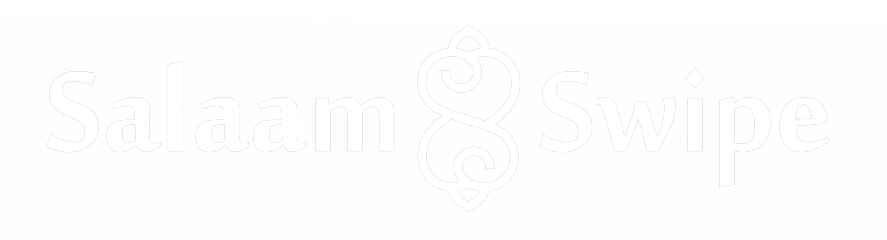News
-
Fri Sep 02 2016 23:01:00 GMT+0000
This changes EVERYTHING!

Exactly one year ago we launched Salaam Swipe with the commitment to change the way we meet. It has been an incredible journey for us as we work to achieve that mission. Like you, we are constantly growing and learning. Everything we’ve learnt over this past year just went into Version 2.0 of Salaam Swipe!
I’m not exaggerating when I say this: we just launched the MOST advanced Muslim matching application on the market and this time it’s on Android too!
-
Fri Sep 02 2016 07:01:00 GMT+0000
Hello, Chicago!

Guess what?! We’re at the Islamic Society of North America’s annual convention in Chicago celebrating the launch Salaam Swipe 2.0!
The ISNA convention is the largest gathering of Muslims in North America. With over 30,000 attendants yearly, it’s the perfect place for us to tell everyone about how We’re Changing the Way We Meet One Another!
-
Sun Feb 14 2016 19:10:21 GMT+0000
Happy Valentine’s Day!

Easily our favorite Hallmark Holiday, Valentine’s Day doesn’t have to be spent alone. Parks and Rec fans will know Leslie Nope celebrates Galentine’s Day and thanks to technology ahem Salaam Swipe ahem, you, too, can find someone special (friend, husband/wife, life partner) to enjoy the day with.
To celebrate our love of love and our love of technology, we wrote a little piece
-
Sat Jan 02 2016 21:06:25 GMT+0000
Are you ready for the most important day of the year?
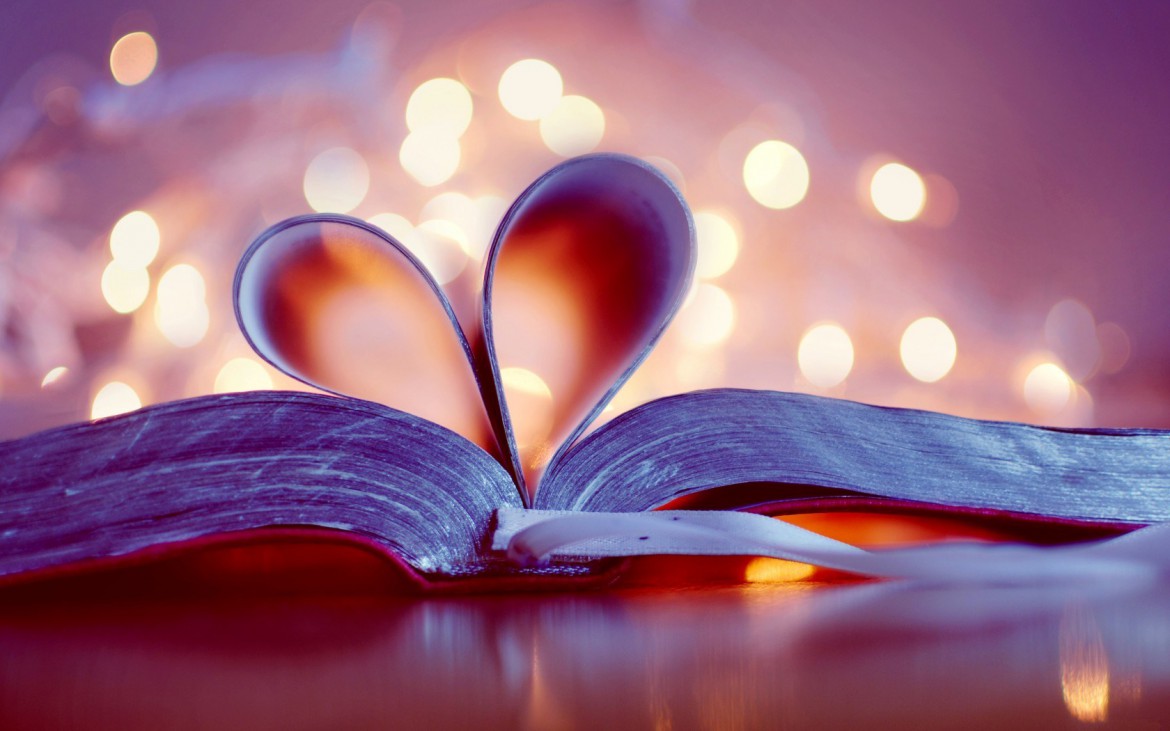
Did you know January 3rd is the day most people sign up to online dating sites? Hit the ground running this new year by getting your Salaam Swipe profile in order. We’ve got a few tips to help you meet your match. Step one: download Salaam Swipe!
Read our article on The Muslim Vibe to see what you can do with your profile to help you find your match.
-
Tue Aug 25 2015 20:47:32 GMT+0000
Signing in via Facebook
In order to sign in using Facebook, Salaam Swipe must be able to access Facebook.
- Go into your phone settings
- Swipe down to Facebook and open it
- Within the section entitled “Allow these apps to use your account” make sure SalaamSwipe has been toggled on.